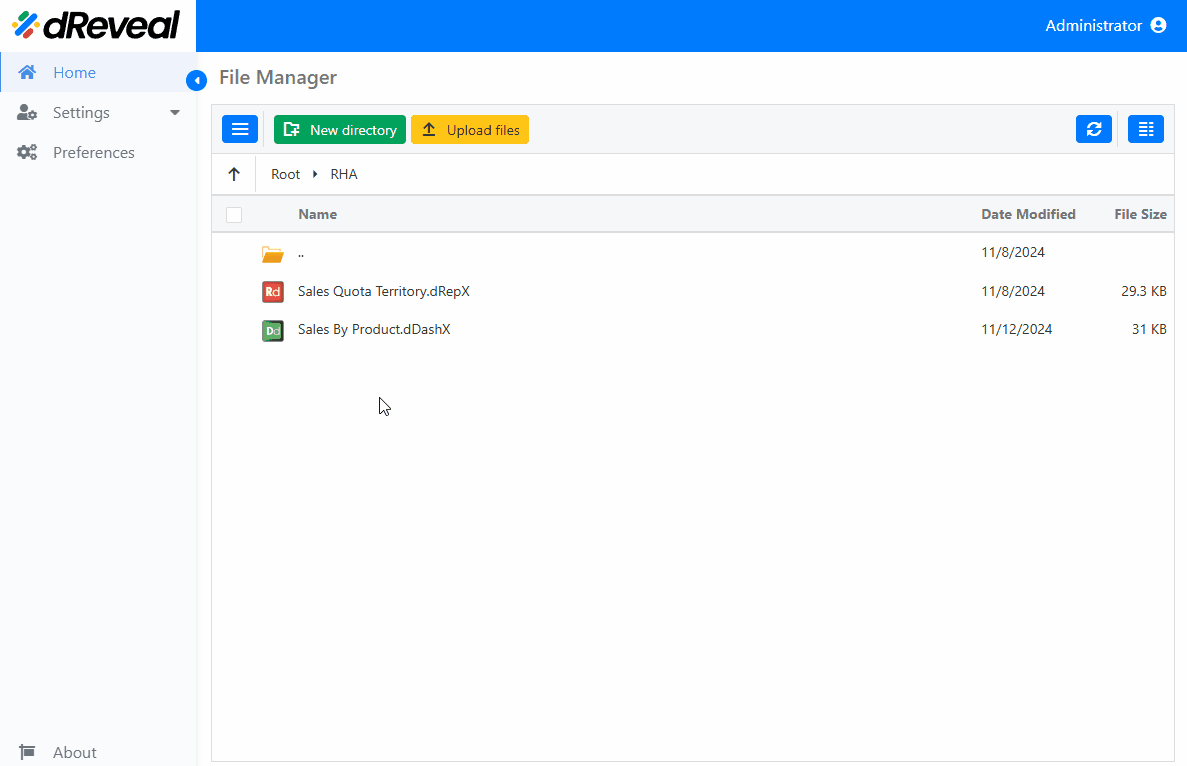Dashboard Execution
In dReveal Enterprise, running a dashboard report is a simple and efficient process that allows users to obtain interactive visualizations and real-time updated data.
When running a report, the first element that will appear is the filter panel. Once you select the desired filters, simply click the Apply button to load and view the corresponding information in the report.
How to Run a Report
To run a report, enter your username and password, then click on Login. Once logged in, navigate to the report you wish to execute. Double-click on the report to open it, and finally, click the Apply button to load and view the corresponding information.